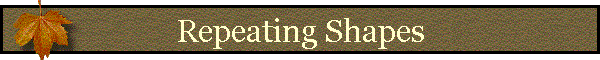![]()
Name:
Repeating Shapes (Click
Name to Download)
AKA: repeat_shapes.avx
Last Modified: October 31, 2005
View Online PDF Manual (requires Adobe Acrobat Reader)
View and Download Repeating Shapes Poster
Topics: hexagon, square, triangle, repeat, sample, tessellation, array, matrix, lattice, point, systematic, grid, extent
Author: Jeff Jenness
Wildlife Biologist, GIS Analyst
Jenness Enterprises
3020 N. Schevene Blvd.
Flagstaff, AZ, 86004 USA
(928) 607-4638
Description: This extension generates an array of repeating shapes over a user-specified area. These shapes can be hexagons, squares, triangles, circles or points, and they can be generated with any directional orientation.
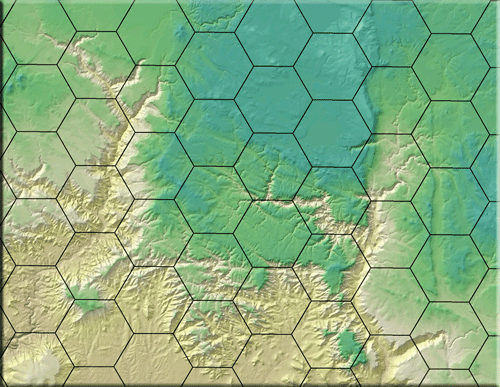
Shapes can be generated over all selected records of a feature theme, over the entire rectangular extent of a theme, over the rectangular extent of all themes in the view, or over the rectangular extent of the display.
This extension can be used in conjunction with the
“Random Point Generator” extension (http://www.jennessent.com/arcview/random_points.htm)
to generate random points within a systematically divided sampling area.
This extension can be used to generate systematic polygons over the
landscape, and the “Random Point Generator” extension can then be used
to generate random sample points within those polygons.
Output: This extension produces either a point or a polygon
shapefile and adds it as a theme to the view.
Recommended Citation Format: For those who wish to cite this extension, the author recommends something similar to:
Jenness, J. 2005. Repeating Shapes (repeat_shapes.avx) extension for ArcView 3.x. Jenness Enterprises. Available at: http://www.jennessent.com/arcview/repeat_shapes.htm.
Please let me know if you cite this extension in a publication. I will update the citation list to include any publications that I am told about.
Requires: This extension requires that the file "avdlog.dll" be present in the ArcView/BIN32 directory (or $AVBIN/avdlog.dll) and that the Dialog Designer extension be located in your ArcView/ext32 directory, which they usually are if you're running AV 3.1 or better. The Dialog Designer doesn't have to be loaded; it just has to be available. If you are running AV 3.0a, you can download the appropriate files for free from ESRI at:
http://support.esri.com/index.cfm?fa=downloads.patchesServicePacks.viewPatch&PID=25&MetaID=483
![]()
General Instructions:
1) Begin by placing the "repeat_shapes.htm" file into the ArcView extensions directory (../../Av_gis30/Arcview/ext32/).
2) After starting ArcView, load the extension by clicking on File --> Extensions… , scrolling down through the list of available extensions, and then clicking on the checkbox next to the extension called "Repeating Shapes."
3) This extension adds 1 button to your View
button bar ![]() . Click this
button to generate your shapefile of repeating shapes.
. Click this
button to generate your shapefile of repeating shapes.
4) This extension adds 1 menu item to your View Help Menu [“Check ‘Repeating Shapes’ Scripts”]. Use this menu item if the extension crashes for any reason. Hopefully this function will generate a report with enough information to allow the author to find and fix the problem.
For detailed instructions, view the on-line PDF version of
Repeating Shapes
Manual
![]()
![]()
Enjoy! Please contact the author if you have problems or find bugs.
Jeff Jenness [email protected]
Jenness Enterprises http://www.jennessent.com
3020 N. Schevene Blvd.
Flagstaff, AZ 86004
USA
![]()
Please visit Jenness Enterprises ArcView Extensions site for more ArcView Extensions and other software by the author. We also offer customized ArcView-based GIS consultation services to help you meet your specific data analysis and application development needs.