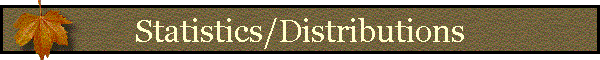![]()
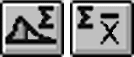 NAME:
Statistics and Probability Distributions
v. 1.02 (Click Name to Download)
NAME:
Statistics and Probability Distributions
v. 1.02 (Click Name to Download)
AKA: stats_dist.avx
Last Modified: October 12, 2003
TOPICS: Statistics, Distributions, t, F, logistic, normal, skewness, kurtosis, binomial, probability, critical, Poisson, chi-square, cumulative
AUTHOR: Jeff
Jenness
GIS Analysis and Application Design
Jenness Enterprises,
www.jennessent.com
[email protected]
DESCRIPTION: This extension gives you the ability to calculate a wider range of summary statistical data than the basic set provided by ESRI, and also the power to generate probability values and critical values from a wide range of statistical distributions.
Summary Statistics: From any numeric field in a table, this function will calculate the Mean, Standard Error of the Mean, Confidence Intervals, Minimum, 1st Quartile, Median, 3rd Quartile, Maximum, Variance, Standard Deviation, Average Absolute Deviation, Skewness (normal and Fisher’s G1), Kurtosis (normal and Fisher’s G2), Number of Records, Number of Null Values, and Total Sum.
Probability Calculators: This function will allow you to calculate the probability, cumulative probability and inverse probability (i.e. given a cumulative probability, calculate the corresponding critical value) of a wide range of statistical distributions, including the Beta, Binomial, Cauchy, Chi-Square, Exponential, F, Logistic, LogNormal, Normal, Poisson, Student’s T and Weibull distributions. This function is available as a general calculator that remains open until you are finished with it, or as a Table tool that performs the calculations on all selected records in a table.
REQUIRES: This extension requires that the Dialog Designer DLL file be available in your ArcView/BIN32 directory (or $AVBIN/avdlog.dll), which it almost certainly is if you're running AV3.1 or higher. You don't have to load the Dialog Designer; it only has to be available. If you are running ArcView 3.0a, you can download the appropriate files for free from ESRI, at:
http://support.esri.com/index.cfm?fa=downloads.patchesServicePacks.viewPatch&PID=25&MetaID=483
UPDATES: The 1.01 update fixes a typo in the "Average Absolute Deviation" calculation which caused it not to be divided by N, and gives more programming functions to Avenue developers. The 1.02 update adds "Range" to the list of calculated statistics. The March 5 update makes no changes to the extension, but rather corrects some errors in the manual pertaining to generating summary statistics with Avenue. The October 12 update corrects some typos in the manual on formulas for the PDF and IDF Normal and LogNormal functions.
GENERAL INSTRUCTIONS:
1: Begin by placing the “stats_dist.avx” file into the ArcView extensions directory (../../Av_gis30/Arcview/ext32/).
2: After starting ArcView, load the extension by clicking on File --> Extensions… , scrolling down through the list of available extensions, and then clicking on the checkbox next to the extension called “Statistics and Distributions”
![]()
For Further Information on Tools and Distribution Functions:
Summary Statistics | Probability Calculators | References
Calculating Summary Statistics with Avenue
Discussion of Distribution Functions:
Probability Density Functions | Cumulative Distribution Functions |
Quantile Functions
Download Statistics Extension Manual (Adobe PDF, version 5 or later)
![]()
Enjoy! Please contact the author if you have problems or find bugs.
Jeff Jenness [email protected]
3020 N. Schevene Blvd.
Flagstaff, AZ 86004
USA
![]()
Please visit Jenness Enterprises ArcView Extensions site for more ArcView Extensions and other software by the author. We also offer customized ArcView-based GIS consultation services to help you meet your specific data analysis and application development needs.